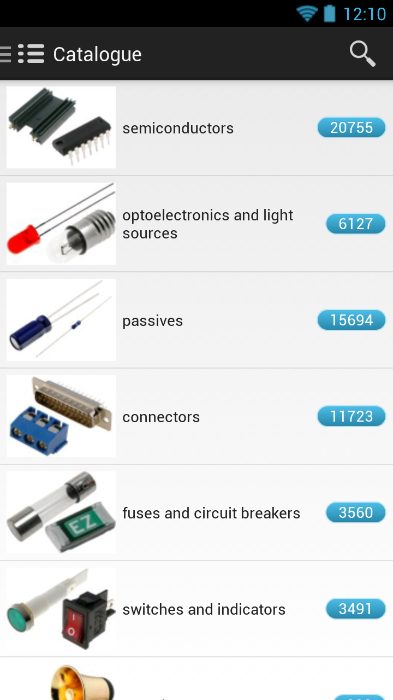TME 1.3.0
Download
Free Version
Publisher Description
TME - Your first choice distributor Transfer Multisort Elektronik sp. z o.o.(TME) is a European distributor of electronic, electrotechnical and automation components, as well as workshop equipment operating on the market since 1990.
The company has a modernized logistics centre of area 18,800 m2, due to which most of the components in its offer are available on the spot and delivery is accomplished within 24 hours.
Choose TME mobile, if you are looking for an App that will allow you to:
• quickly and easily browse the offer composed of 145,000 electronic components together with descriptions, specification sheets and pictures,
• place and manage several orders at the same time,
• check the current stock inventory and prices of products,
• view folders and products in the parking.
You can now download the TME mobile App, specially dedicated to customers with an account on www.tme.eu!
We are constantly working to improve the TME mobile App. If you are missing some functionality, visit www.tme.eu.
About TME
TME is a free app for Android published in the Personal Interest list of apps, part of Home & Hobby.
The company that develops TME is Transfer Multisort Elektronik Sp. z o.o.. The latest version released by its developer is 1.3.0.
To install TME on your Android device, just click the green Continue To App button above to start the installation process. The app is listed on our website since 2015-07-01 and was downloaded 3 times. We have already checked if the download link is safe, however for your own protection we recommend that you scan the downloaded app with your antivirus. Your antivirus may detect the TME as malware as malware if the download link to com.tme.android is broken.
How to install TME on your Android device:
- Click on the Continue To App button on our website. This will redirect you to Google Play.
- Once the TME is shown in the Google Play listing of your Android device, you can start its download and installation. Tap on the Install button located below the search bar and to the right of the app icon.
- A pop-up window with the permissions required by TME will be shown. Click on Accept to continue the process.
- TME will be downloaded onto your device, displaying a progress. Once the download completes, the installation will start and you'll get a notification after the installation is finished.